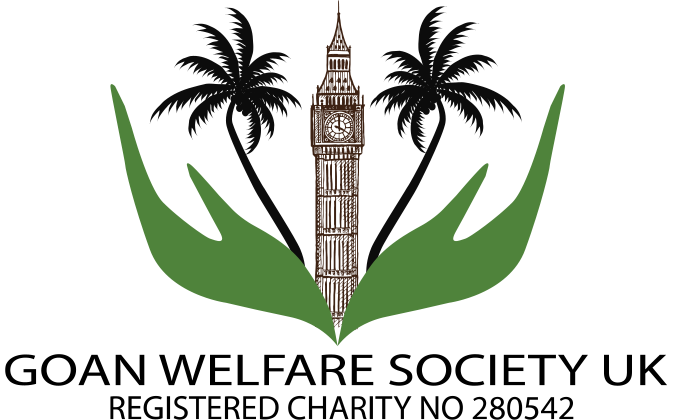Created 03/11/2025: Created by Ravi Vaz(President GOA UK) & Joao Da Cruz(Port.adv.counc UK&Ireland)
How to check if you are registered to Vote. 
-
- Click on the link www.recenseamento.pt or Scan the QR code above.
- Enter your identification no as highlighted in yellow on your passport or BI Card
- You will need either your Portuguese Passport or BI card (Cartao de Cidadao)
- Enter your date of birth as mentioned on your passport or BI Card
- Insert the characters enclosed in the sign. In the example shown below insert the characters in the red diamond shaped box. i.e. Hrh
- Click Pesquisar to take you to the next screen with to display your details.
- The following details will appear.
-
- Nome : Your full name
- Posto de recenseamento : Cenus Office
- Distrito Consular: The location of the consulate you are registered to vote. Europe > Great Britain and Republic of Ireland > London > London This example shows that the person has been registered at the London consulate
-
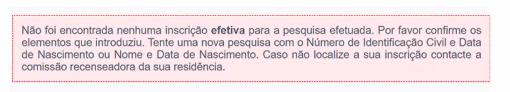
-
- Should you have any further queries or need clarification please email Portugueseconsulservice@gmail.com
- Irrespective of if you are participating in the electoral process or not, it is important that you register yourselves with your local consulate as it makes it easier for you to avail of any consular services in future.
- You can vote for the Presidential elections on the 17th and 18th of Jan 2026 at your local consulate where you are registered.
Sample BI card (Cartao de Cidadao) : Your ID number highlighted in yellow
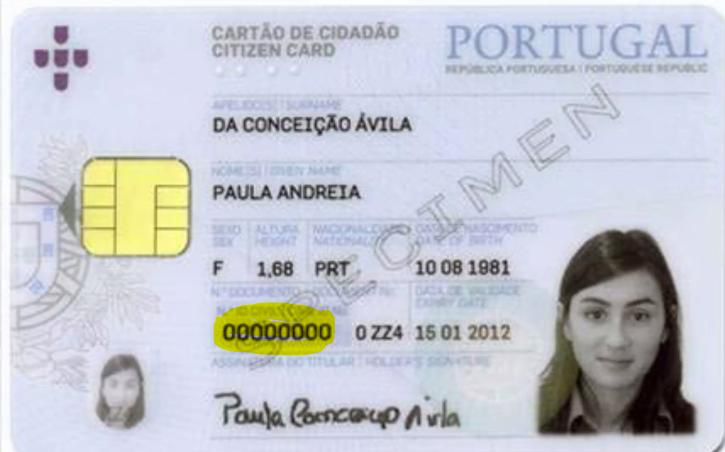
Sample Portuguese passport : Your ID no highlighted in yellow

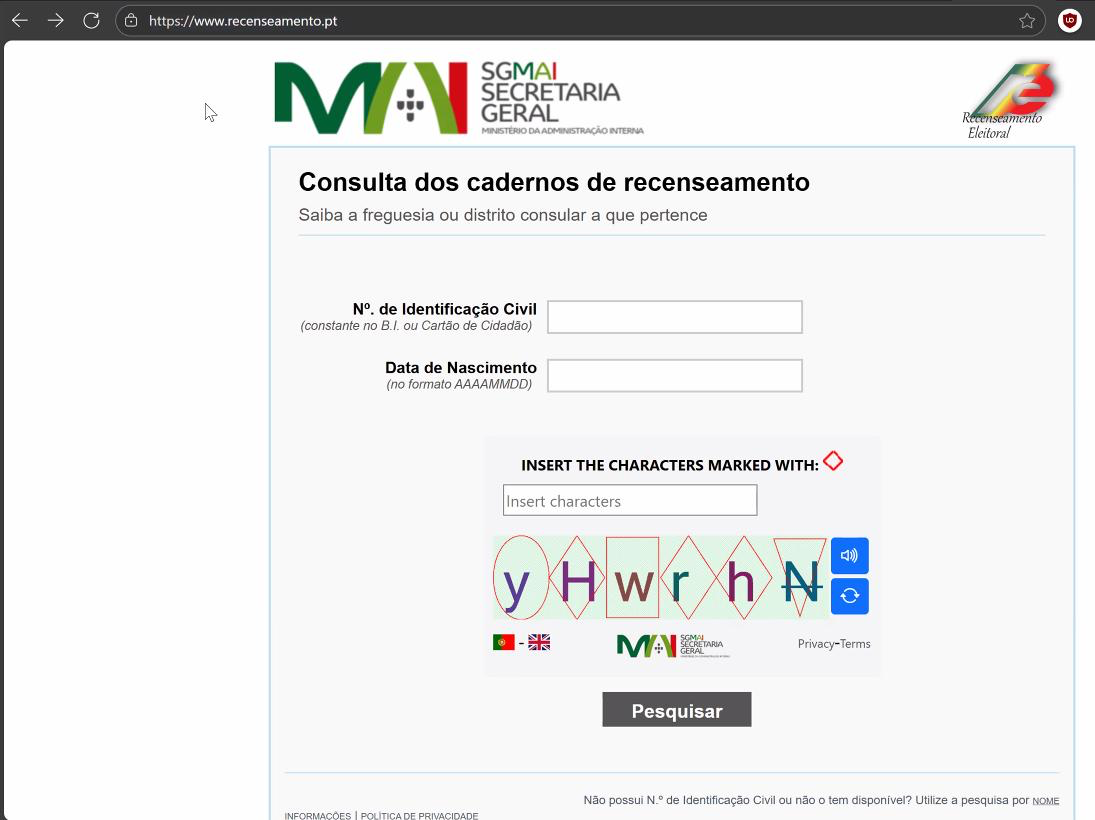
More here ..